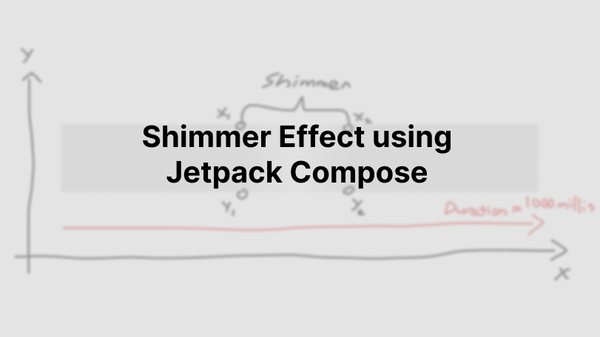Advanced Practices for Building Components Using Jetpack Compose
Jetpack Compose has quickly become the go-to framework for modern Android UI development, offering a declarative way to build user interfaces. While basic UI components like buttons, text fields, and lists are straightforward to implement, advanced practices are key to unlocking Compose's full potential for scalable and maintainable apps.
In this article, we’ll dive into advanced practices for building components in Jetpack Compose, touching on topics like performance optimization, state management, theming, custom layouts, and composable APIs.
1. Understanding Recomposition and State Management
Jetpack Compose is built around the concept of recomposition, where the UI reacts to state changes. Managing recomposition effectively is crucial to building performant and efficient UIs.
- Minimizing Unnecessary Recompositions: One of the most important optimizations is preventing unnecessary recompositions. Avoid putting too much logic inside composable functions that can change state frequently.
- Use
rememberto store state that should persist across recompositions. - Prefer
LaunchedEffectandSideEffectfor one-off side effects rather than triggering recomposition through unnecessary state changes.
- Use
val counter = remember { mutableStateOf(0) }
Button(onClick = { counter.value++ }) {
Text("Count: ${counter.value}")
}State Hoisting: Always lift state up to higher-level composables when multiple composables need to share or modify the same state. This allows for better control of state changes and prevents unwanted recompositions.
- Instead of having each component manage its state, pass the state down via parameters and trigger updates from a parent.
@Composable
fun CounterComponent(counter: Int, onIncrement: () -> Unit) {
Button(onClick = { onIncrement() }) {
Text("Count: $counter")
}
}2. Structuring Complex UIs with Custom Composables
Jetpack Compose allows you to build custom composables by combining smaller, more granular ones. Here are some best practices to follow:
- Decomposing UIs into Smaller Components: Break down large composables into smaller, reusable components. Each composable should be responsible for a single, well-defined task. This improves code maintainability and readability.
@Composable
fun UserProfile(user: User) {
Column {
ProfilePicture(user.imageUrl)
ProfileName(user.name)
ProfileBio(user.bio)
}
}- Composable Contracts: Design your custom composables with clear contracts by using
@Composablefunctions and passing only what’s necessary. Keep your composable interfaces clean to make it easier to reason about them. - Using Modifier Correctly: The
Modifieris a central part of Jetpack Compose and is used to customize layout, interaction, and appearance. Always use the modifier to allow users of your composables to further customize them.
@Composable
fun CustomButton(modifier: Modifier = Modifier, text: String, onClick: () -> Unit) {
Button(onClick = onClick, modifier = modifier.padding(8.dp)) {
Text(text)
}
}This allows flexibility without locking your composable into a rigid structure.
3. Theming and Consistent Styling
Jetpack Compose’s theming system provides a powerful way to create a consistent look and feel across your app.
- Custom Themes: Create a custom theme using
MaterialThemeby defining colors, typography, and shapes. This ensures that all UI components conform to your design guidelines.
@Composable
fun MyAppTheme(content: @Composable () -> Unit) {
MaterialTheme(
colors = myCustomColors,
typography = myCustomTypography,
shapes = myCustomShapes
) {
content()
}
}- Extending the Theme: It’s a good practice to extend the existing theme by defining custom properties such as spacing, elevation, or additional color palettes within your
MaterialTheme. You can define a set of dimensions, paddings, or other UI elements in a centralized place for easy updates.
object CustomSpacing {
val small = 4.dp
val medium = 8.dp
val large = 16.dp
}- Dynamic Theming: Support light and dark themes by defining separate color palettes and using them accordingly with Jetpack Compose’s dynamic theming features.
val colors = if (isSystemInDarkTheme()) DarkColorPalette else LightColorPalette
4. Optimizing Performance in Compose
To ensure your composables are performant, especially in larger applications, follow these best practices:
- Avoiding Heavy Operations in Composables: Keep heavy operations out of composables. Use
rememberto cache results of expensive computations.
val image = remember { loadImageFromNetwork(url) }- Lazy Composables for Large Lists: For lists or grids of items, use
LazyColumnorLazyRowinstead of a regularColumnorRow. These composables load items on demand, improving performance and memory usage.
LazyColumn {
items(itemsList) { item ->
ListItem(item)
}
}- Stability of Functions: Functions passed as parameters to composables should be stable to prevent recompositions. You can use
rememberorrememberUpdatedStateto ensure stability.
val onClick = rememberUpdatedState(newOnClick)5. Creating Custom Layouts
Jetpack Compose provides great flexibility for building custom layouts with Layout composables. These allow you to define how child composables are measured and positioned.
- Custom Layout Logic: Sometimes the standard layouts (like
Row,Column, etc.) are not enough, and you need to create your own. TheLayoutcomposable allows you to build layouts with custom measurement and positioning logic.
@Composable
fun CustomLayout(
modifier: Modifier = Modifier,
content: @Composable () -> Unit
) {
Layout(
content = content,
modifier = modifier
) { measurables, constraints ->
val placeables = measurables.map { it.measure(constraints) }
layout(constraints.maxWidth, constraints.maxHeight) {
placeables.forEach {
it.placeRelative(0, 0)
}
}
}
}- Modifiers in Custom Layouts: Make sure you utilize
Modifierchains effectively in custom layouts to support padding, sizing, and alignment.
Conclusion
Mastering advanced practices in Jetpack Compose enables you to create performant, reusable, and scalable components. By managing recomposition, breaking down complex UIs, optimizing layouts, and adopting proper theming, you can build robust Android applications that are easy to maintain.
Jetpack Compose continues to evolve, making Android UI development more declarative and intuitive. By following these best practices, you’ll be well on your way to developing high-quality, maintainable apps using this cutting-edge toolkit.